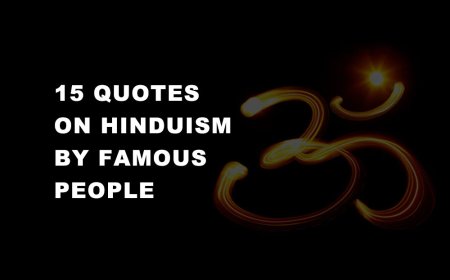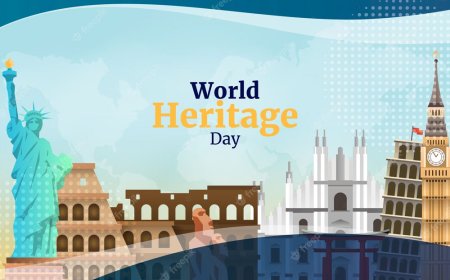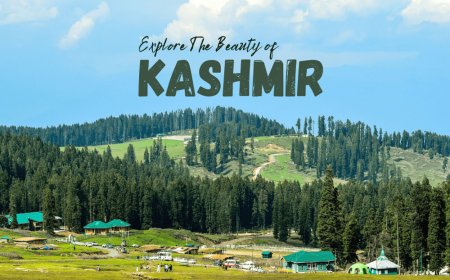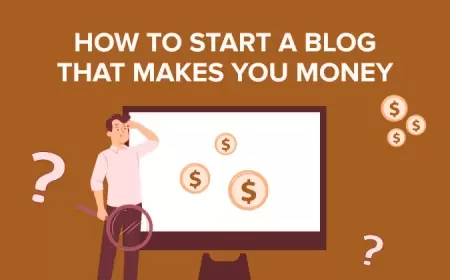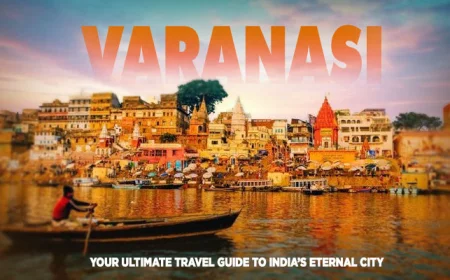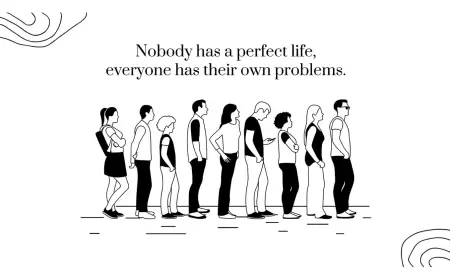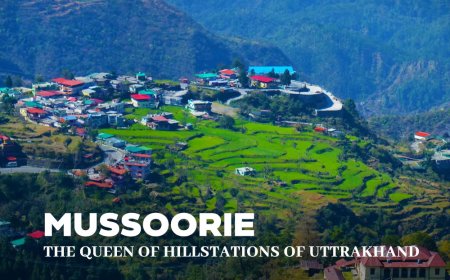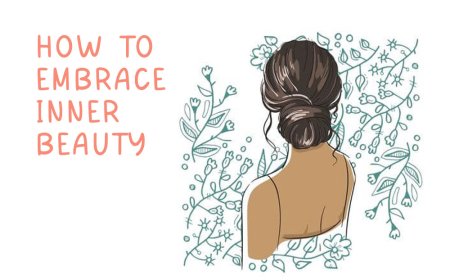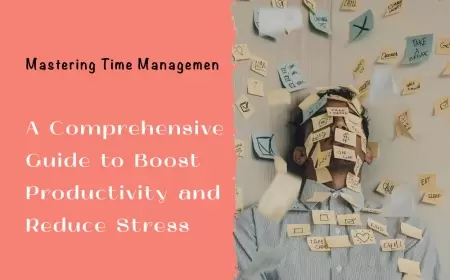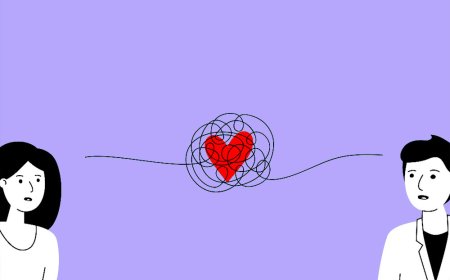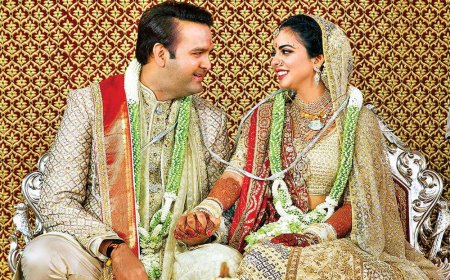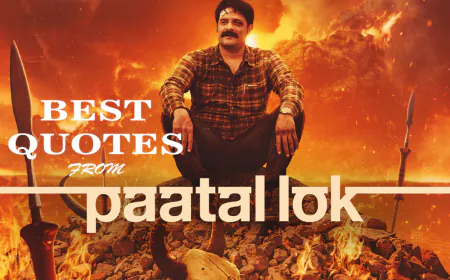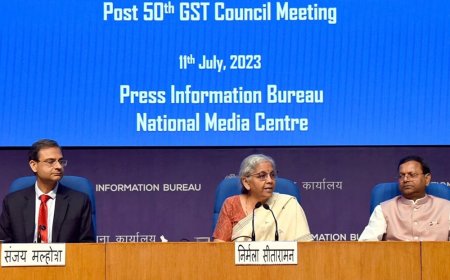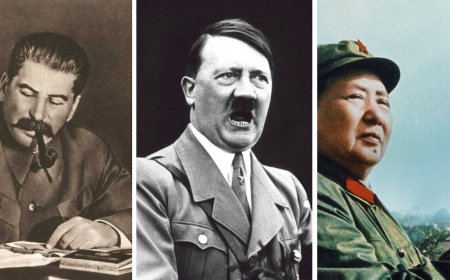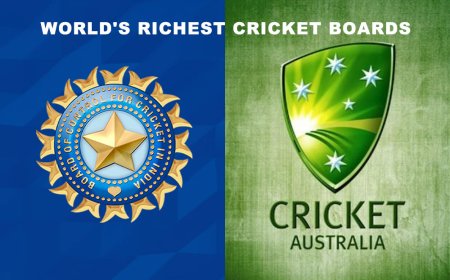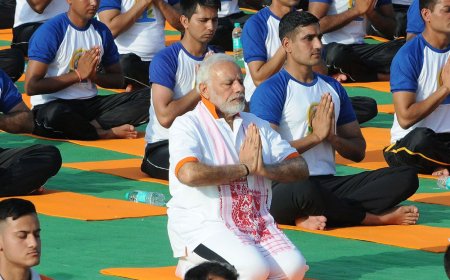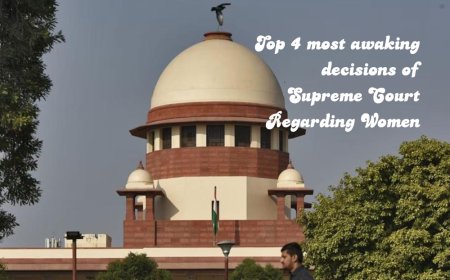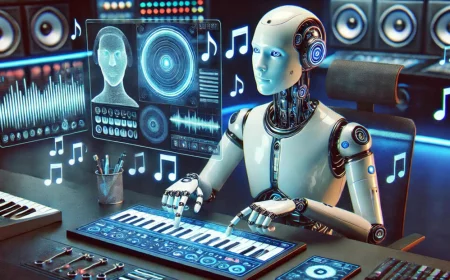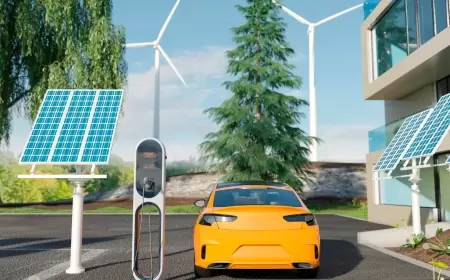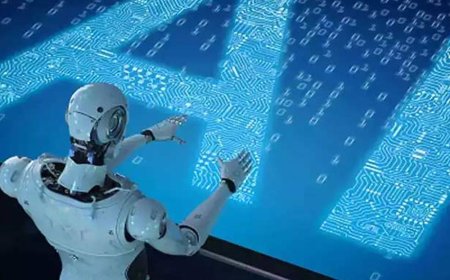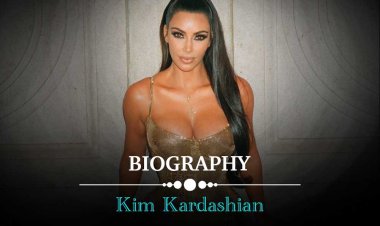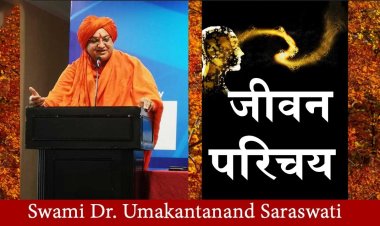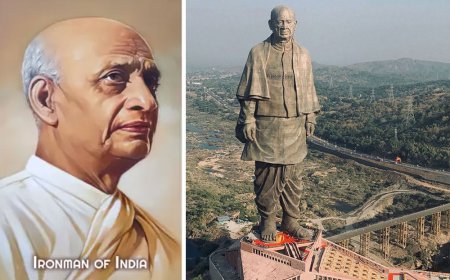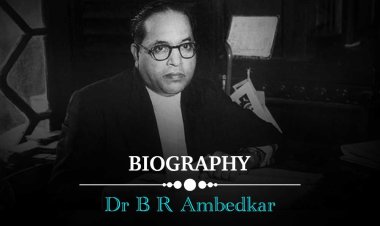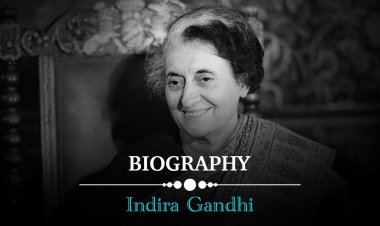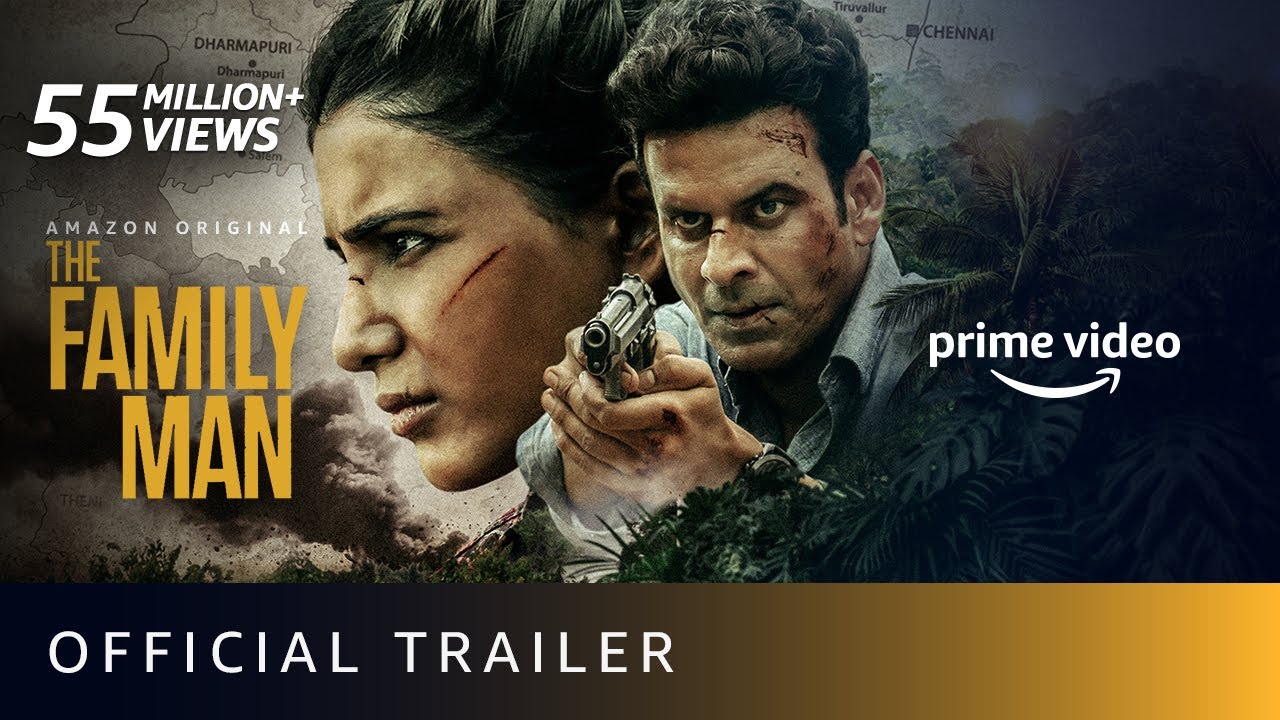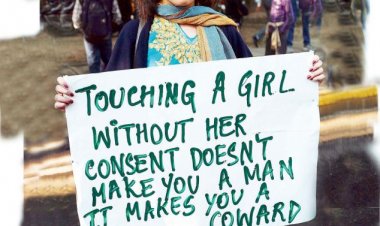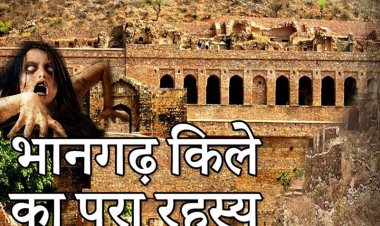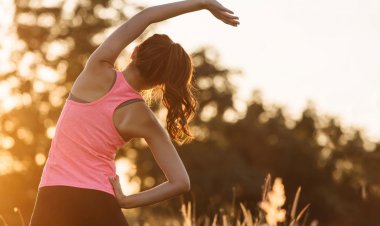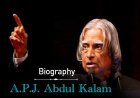The Indian Rupee Symbol – ₹ | Some Facts & Behind the person You Didn’t Know
The Union government, preferring the keyboard combination mode to a key dedicated to the symbol, has shortlisted two command options to get the rupee symbol: Alt+R and Alt+4
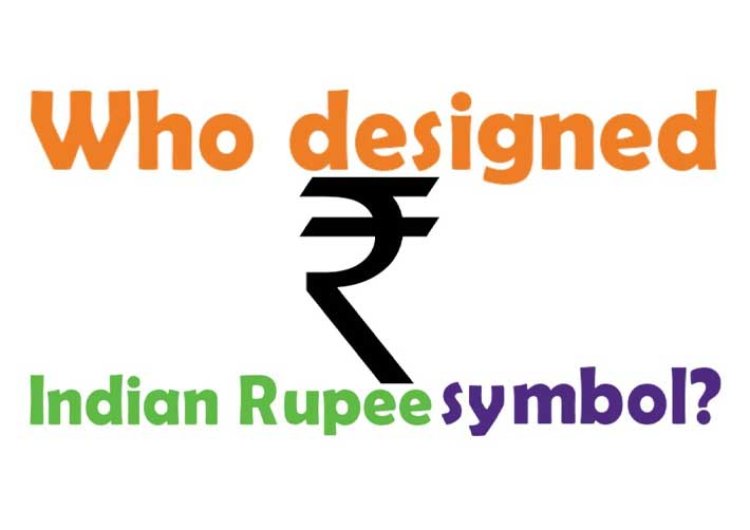
Not only has the Indian rupee symbol ₹ given the Indian rupee a visual recognition, but it has also given it a distinct character internationally. It was in 2010 when Udaya Kumar Dharmalingam's design for the Indian rupee pushed aside 3000 other entries to get the cabinet's approval.
The symbol lends an identity to the Indian currency and helps to differentiate it from similar currencies of other countries such as Pakistan, Sri Lanka and Indonesia. Here are some interesting facts about the symbol that will tell you how much thought went into designing it.
1. Amalgamation of Devnagri 'Ra' and Roman 'R'
The symbol is a perfect blend of Devnagri Ra and Roman R, the letters derived from the word 'Rupiah' in 'Hindi' and 'Rupees' in 'English'.
2. Shrio Rekha - The horizontal line of Devnagri script
While writing in Hindi, a horizontal line called Shrio Rekha is drawn which is also a unique feature of the Devnagri script. The Rupee symbol preserves this feature of the Indian script.
3. The tricolour
The symbol has two horizontal lines with equal negative white space between them. It creates a background effect of three stripes (tricolour) which subtly represent the Indian national flag flying at the top.
4. Equality sign
The two horizontal lines also represent the arithmetic sign 'equal to' which signifies a balanced economy.
5. Harmony in design
Udaya Kumar designed the symbol keeping in mind the existing symbols of other currencies. It looks like a part of the symbol family while retaining its individuality at the same time.
P.S: For those of you who didn't know, you can type the ₹ symbol by using ctrl+shift+$
CTRL+ALT OPTION
The Alt key on the right side is also known in the tech world as AltGr. Someone using the Alt key on the left of the keyboard will have to simultaneously press the Ctrl button too - Ctrl+Alt+r or Ctrl+Alt+4, depending on whichever of the two options is finalised.
What's Your Reaction?
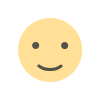 Like
0
Like
0
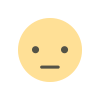 Dislike
0
Dislike
0
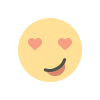 Love
0
Love
0
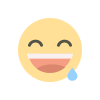 Funny
0
Funny
0
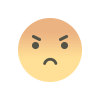 Angry
1
Angry
1
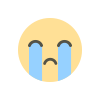 Sad
1
Sad
1
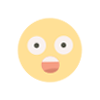 Wow
0
Wow
0